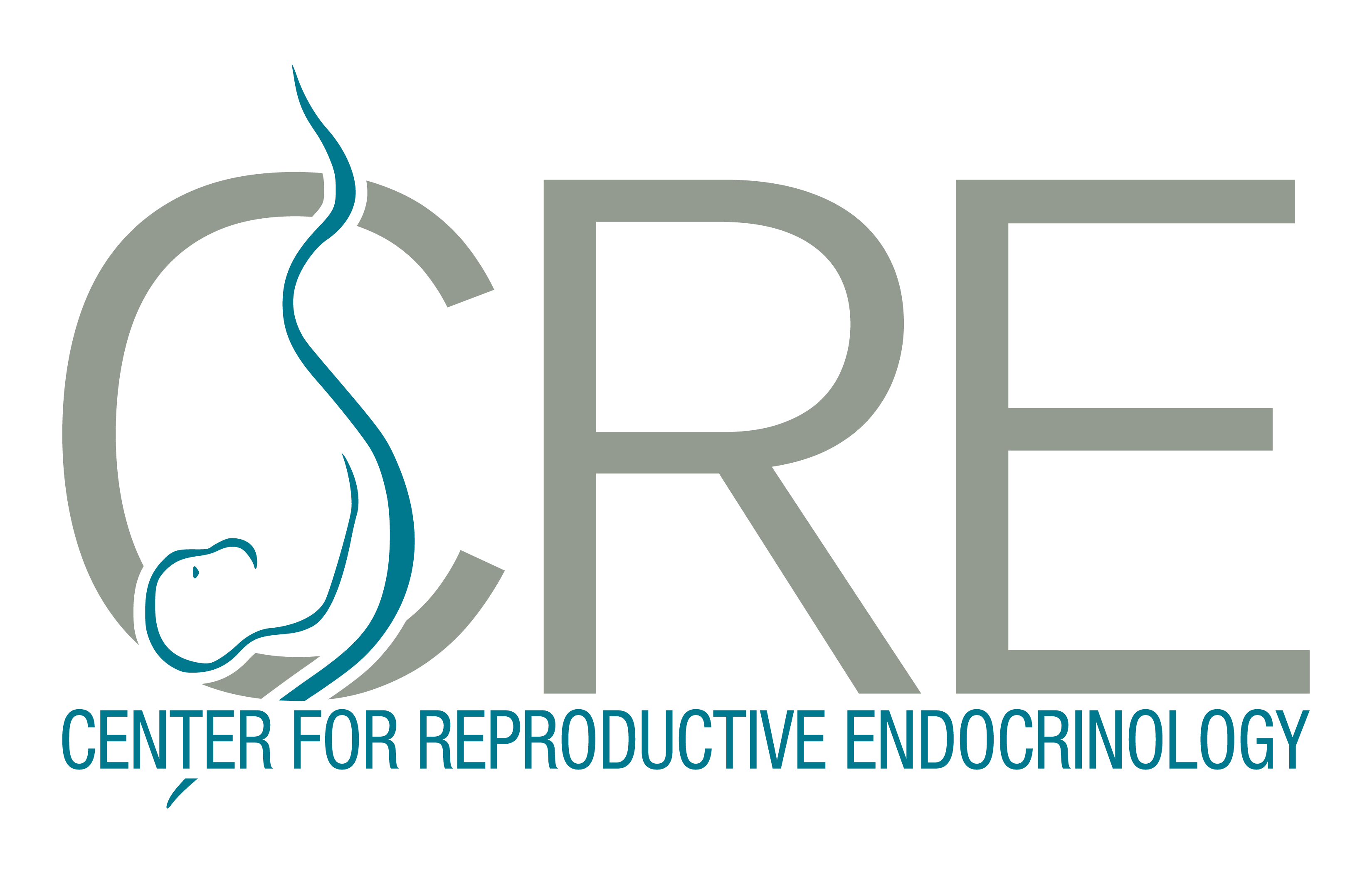Our new online Patient Portal is real-time technology that provides access to all of your treatment needs. From appointments and lab results, to medications and even messaging directly with our practice, it puts visibility into every element of your treatment plan at your fingertips day or night.
Setting up your account is easy and only takes a few minutes.
STEP 1:
From any computer, tablet or smartphone, go to https://portal.dallasfertilitycenter.com/patientportal and click on the Register button on the login page.
STEP 2:
Enter the your date of birth and your unique patient number. You can find your unique patient number in your welcome email, or, call us at 972-566-6686 for help.
STEP 3:
Verify Name, Patient Number, Date of Birth and Email Address. Select Yes if all information is correct. You will be prompted to create your User Name and Password. Click Accept and Register.
STEP 4:
To finish, read and agree to the Terms & Conditions and Privacy Policy.
Questions about your account? We’re here to help. Call us at 972-566-6686.